How to Remove Deep Freeze 7 Password
ကၽြန္ေတာ္ ဒီလင့္ ေလးမွာ Unfreezer software ႏွစ္ခု တင္ေပးခဲ့ဖူးတယ္။ ဒါေပမဲ့ ဒီ software ႏွစ္ခုက အခုေနာက္ပိုင္း Windows 7 မွာအသုံးျပဳေနတဲ့ Deep Freeze 7 နဲ႔ အသုံးျပဳတဲ့အခါမွာ အဆင္မေျပတာ ေတြ႔ရပါတယ္။ အဲဒါေၾကာင့္ အခု Deep Freeze 7 ကို Crack လုပ္တဲ့ Software တစ္ခု မွ်ေ၀ေပးလိုက္ပါတယ္။ ဒါကလဲ Computer Service လုပ္ေနတဲ့သူေတြ ၊ ကိုယ္ပုိင္ အသုံးျပဳၿပီး Password ေမ့သြားတဲ့သူေတြ အတြက္ အဆင္ေျပေအာင္သာ တင္ေပးတာပါ။ သူမ်ား computer ကို ေနွာက္ယွက္ဖို႔ အတြက္ တင္ေပးလိုက္တာ မဟုတ္ဘူးဆိုတာေတာ့ သိ့ေစခ်င္ပါတယ္။ လိုအပ္တဲ့သူေတြ ေအာက္မွာ ယူလိုက္ပါ။
Download Links
RAR Password - thura (if required)
အသုံးျပဳနည္း
Step (1) Download လုပ္ထားတဲ့ File ထဲက ADF v.0.4 ဆိုတာကို Run လိုက္ပါ။
Step (2) Bypass exists process ကိုေရႊးၿပီး Start ကိုႏွိပ္ပါ။
Step (3) Enter Password ဆိုတဲ့ Box က်လာပါမယ္။ Ok ကိုသာ ႏွိပ္လိုက္ပါ။
Step (4) အဲဒီမွာ ခင္ဗ်ား စိတ္ႀကိဳက္ ေရႊးခ်ယ္လို႔ ရသြားပါၿပီ။ Password ကိုႏွိပ္ၿပီး Password အသစ္လဲ ခ်ိန္းႏိုင္ပါတယ္။ ဒါမွ မဟုတ္ Dee Freeze ကိုပိတ္မယ္ဆိုလဲ Boot Thawed ကိုေရႊးေပးလိုက္ပါ။
အားလုံးၿပီးသြားရင္ေတာ့ Apply and Reboot ကိုႏွိပ္ေပးလိုက္ပါ။
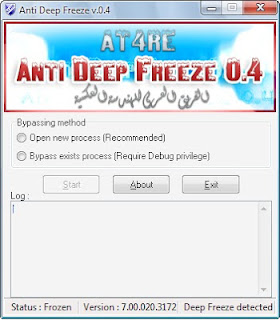


Comments
Post a Comment
အဆင္မေျပတာပဲျဖစ္ျဖစ္၊ အဆင္ေျပတာပဲျဖစ္ျဖစ္ ေျပာခ်င္ရင္ ေျပာခဲ့ေပါ့။